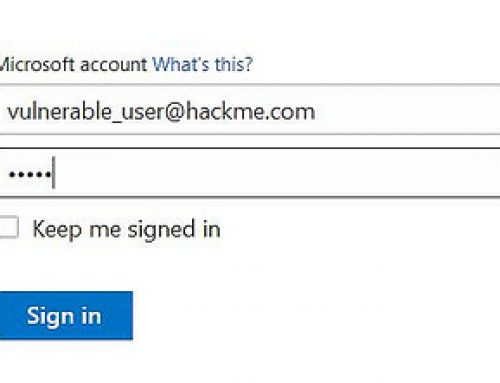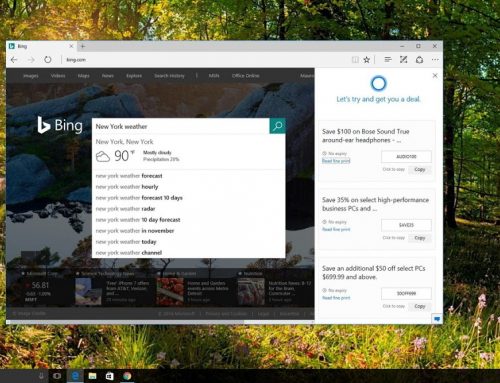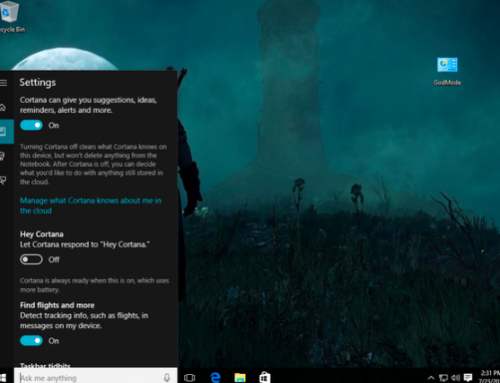This is a question I seem to get literally just about every time I run into someone in Downtown Roanoke, Valley View Mall, my church or even just meeting up with friends or family.
The answer usually depends no what type of person you in relation to the computer. Are you using this for gaming, work, perhaps college? Or maybe you just want to check your email and social media feeds and occasionally check the news, stocks or your favorite hobby.
Well today friends, I’m going to help you explore what it is that you really need when it comes to laptops, desktops, tablets and all-in-ones.
Price
Perhaps the most popular question I get is the budget question. “What can I buy for less than X amount of dollars.” In the computer world, the sky is the limit when it comes to technology.
Before you get into the budget aspect of what you really want to buy, think about hos its going to be used.
Just like an automobile, there are budget computer systems and there are top of the line systems that reach into the thousands of dollars. If you want a gaming computer and you only have $300 to spend, you might want to rethink your plans.
For those that want an everyday machine in order to check email, maybe surf the web and watch a video on YouTube, perhaps do some online shopping or write a basic word document, I recommend purchasing a low end laptop or desktop. You can usually purchase these type of systems for less than $500.
They will usually have an Intel processor, an i3, maybe an i5 if your are lucky, they tend to have 2-4GB of RAM and they will come with Windows 10 Home Edition. They are perfect for the occasional use user, a small child, maybe your grandparents or just an extra machine to have in the house.
For those needing more power, like a high school or college student, someone that likes to dabble in playing video games or tinkering with coding and the like, I recommend that you look for something in the $500-$1,000 range. You could squeeze in the entry level Macbook Air (which I have) for under $999, it has an iCore 5 proc, 4GB ram and its perfect for blogging, running some Photoshop work and light computer coding and development. BUT, I can’t do video editing on it, its just too under powered, you would need a powerful desktop for that, which you could buy within the same price range.
Recently I was able to purchase a Dell desktop with an iCore 7 processor, 16GB of RAM, a DVD Drive/Burner and a 24″ monitor for about $850. With that system I can easily do PhotoShop images, video editing and a lot more too.
For those that are serious about wanting something with a lot of computer muscle, look for a system that might run you under a couple of thousand dollars. HP makes an amazing wide screen all in one system that you can purchase at Best Buy here in Roanoke. It’s a complete all in one system and can literally do everything you would need.
Another alternative that you might want to consider is a used computer system. I offer many used systems at a fraction of the cost of even a new one. Used systems are perfect for a 2nd or 3rd computer in the house, garage or office and many times I can help you customize it to meet your needs all while saving you a few bucks in the process too.
Computer Buying Tips
When it comes to looking at the specs on a new or used computer system, it can be overwhelming, let alone hard to understand. I want to share with you a few of my personal recommendations when it comes to the hardware.
Processors
Low End: Intel iCore 3
High End: Intel iCore 7
ADM Processors are OK, but stay away form their low end systems.
RAM Memory
I recommend that you get a minimum of 4GB on a laptop, or 8GB on the high end. Anything beyond 8 on a laptop isn’t really needed at this point as laptops are generally still limited compared to desktops.
For Desktops, I recommend 8-16GB of RAM.
Hard Drive
If you’re looking for a great hard drive then look for an SSD or solid state drive as your main operating system drive. Unlike traditional drives they are much faster, produce very little heat and are often times smaller than traditional drives.
The downside currently is space sizes. Whilte a traditional hard drive can currently reach into the terabytes, most SSD drives are in the 256GB range, so it will take some time for them to develop into larger sizes.
I recommend having an external drive or USB drive as a backup.