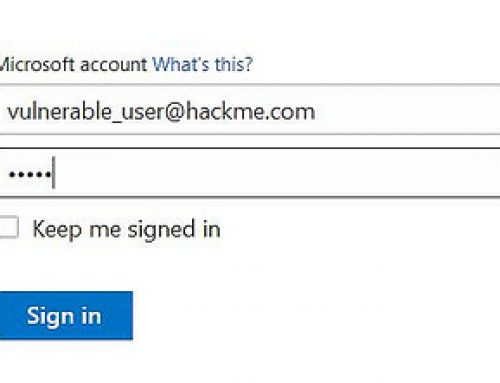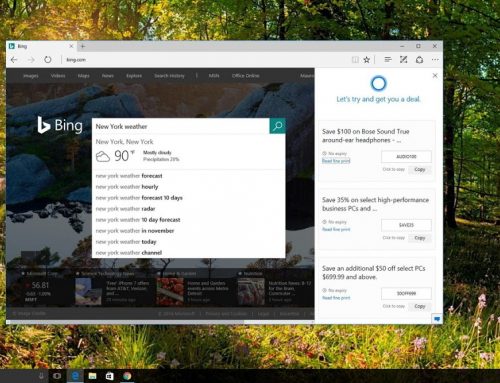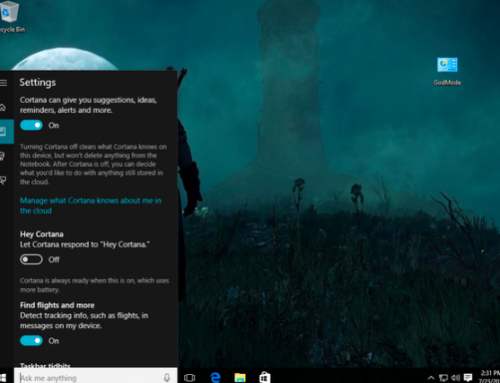You just got a shiny new laptop to use on your commute to the office, on business trips, vacations and at the coffee shop down the street. Congratulations! You’ll be a productivity powerhouse! But hold your horses for a minute there, friend!
Any road warrior will tell you life with a laptop isn’t always easy. As a freelancer with a keyboard permanently propped up on my thighs (like right now on an airplane bound for Seattle), I’ve got a few hints and tips for extending the life of your laptop and easing the pain of the never-ending outlet and hot spot hunt.
Extend your battery life.
Laptop productivity on the cold, cruel and often electrical outlet-less road often depends entirely on how much juice you’ve got left. The screen draws the most power from your battery. When you don’t have access to an outlet, dim your screen to the lowest setting to make your battery last as long as possible.
Also, disable unnecessary CPU-cycle-eating processes – like auto Bluetooth device and WiFi network detection – to save juice and make your battery last longer.
At the beach house there is sand, at the coffee shop there are crumbs, and right now your fingers are covered in Dorito dust. Protect your keyboard from stray crumbs getting into the cracks with a protective cover. At a reader’s recommendation, I invested in the iSkin which does double duty: it keeps crumbs out from between the keys and also protects the screen from keyboard scratches.
Another way to prevent screen scrapes is a piece of rubberized shelf liner cut to fit inside your laptop like the bologna in a sandwich when you shut it. I’ve also seen people use a thin piece of cloth.
Keep it cool.
After an hour or so, a computer can burn one’s thighs and wrists (like my super-heat conducting titanium Dell Laptop). If this is a problem for you, get material that doesn’t conduct heat well between your skin and your laptop, like a lap desk or your laptop sleeve. Long-sleeved shirts with big cuffs help on wrists when the top of your keyboard gets hot to the touch.
Work offline.
Web-based email’s great, but the dream of always-on Internet connectivity hasn’t yet come true. Get yourself set up to work offline on your laptop on the plane and other WiFi-less locations.
For example, Google Chrome is a must-have install on your laptop. In addition to downloading all your mail locally for working with offline, Microsoft Mail and Outlook has excellent SMTP management so you can switch which server you send your mail through when you get online very quickly.