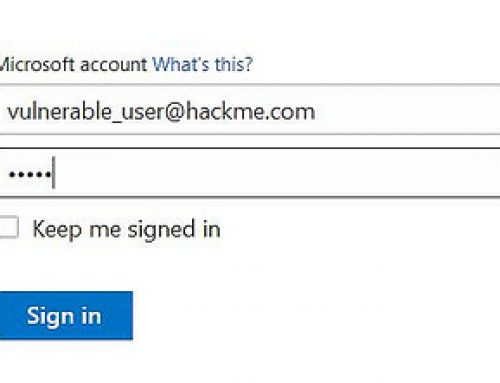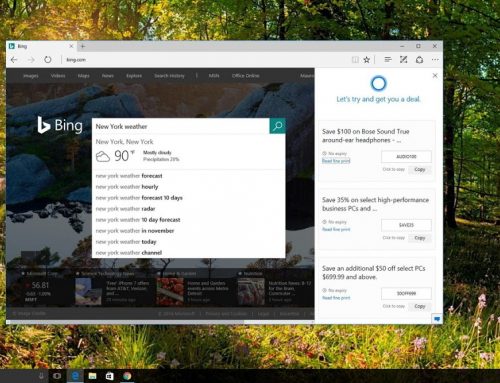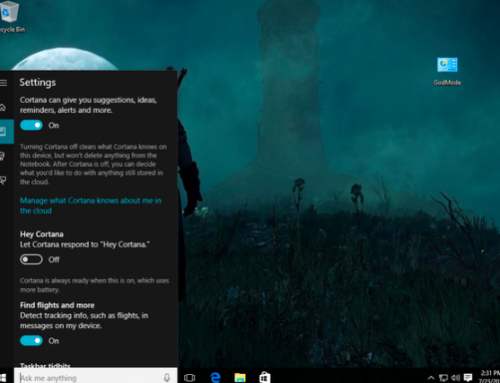If you are looking for an affordable alternative to an expensive desktop or laptop here in Southwestern Virginia have you considered a used or pre-owned computer system? Many times households are looking for an alternative on a system that costs $800-$1200 or more, mostly for their second computer, perhaps for a child or family member. Well today I would like to share with you some great reasons why you should purchase one from a reputable business like ours.
It helps to narrow down your search by glancing at the age of the used PC. Age affects many of the important features mentioned below, so it makes for a good blanket factor when filtering out options. But at what age do you put on the brakes?
Generally, aim for a computer that is three years old or newer. A computer that’s more than three years old is likely to be too slow, too worn, and too obsolete to make a good used purchase, no matter how much money you can save.
When computers grow more than a few years old, several problems start to accumulate. First, years of dust have built up in the components and fan system, which threatens future maintenance troubles. And while Moore’s Law may be slowing down but it is still in effect – the amount of storage and the quality of features on computers three years apart is still very noticeable.
For example: A 2012 27-inch iMac came with HD resolution, 8GB of RAM, a 2.9GHz processor on the base model, and a 1TB hard drive. A 2014 model comes with Retina 5K resolution, 8GB of RAM, a 3.5GHz processor, and a much faster 1TB fusion drive. Yes, some specs remain the same, but others see significant jumps in quality, and this is only a two-year gap.
What are the most important PC features for your job, gaming, schoolwork, or lifestyle? The answer is different for everyone, but here are features that are good news no matter what you want in your computer.
Enough RAM: RAM tends to get updated quite regularly, which means that a used PC will probably have less RAM than a new one. While lots of memory is a nice perk, it often isn’t necessary unless you juggle a lot of software. For reference points, around 8GB is sufficient for nearly all activities. Newer PCs come with up to 16GB of RAM.
A CPU you can live with: Processor speed, much like RAM, is all about what you can live with. All things remaining equal – unless we are talking about a 1-2GHz difference between speeds – you aren’t likely to notice too much difference for everyday activities. Most users will be happy with a dual, but if you run demanding programs like Photoshop or video games, a quad is a better bet.
Compatible ports/connections: It may be challenging, but you need to find a used PC that has all the necessary ports for your other devices. This includes HDMI, USB, and DVI, among others. The type of standard also matters. A USB 3.0 device will work with a USB 2.0 port, but not all features may be available.
Resolution: If you’re buying a laptop, you’ll be stuck with the display it includes. 1080p resolution or better is preferable, but if the laptop is more than three years old you’ll likely have to make do with 1,600 x 900 or 1,366 x 768. We don’t recommend going lower than that. If system is a PC, you can buy whatever monitor you’d like, as long as it’s compatible with the ports on the desktop. We recommend a 22-inch, 1080p display at a minimum.
About graphics: Integrated graphics cards are built in and cannot be switched out, while dedicated cards can be separately removed and upgraded. If you want a PC for gaming, choose a model with a dedicated graphics card. Notebook buyers can reference the GPU model at Notebook Check.
Clean and shiny: You want to stay away from computers that have dents, scratches, or a painful level of grime. It’s a sign of age and poor treatment – and could hint at lurking problems that haven’t yet manifested. Buy from someone who cares enough to clean up and maintain their PC, especially when they are trying to sell it.
We are more than happy to help you find the right type of computer thats not only affordable but also able to meet your needs for the next few years. Having a used computer system can save you a lot of money and give you years of enjoyment too!
Contact me today at 540-354-5577 or email me to learn more about how we can help!